iOS Native Screen Mirroring
Note: iOS native screen mirroring is available only on ScreenBeam 960
To initiate iOS native screen mirroring:
- Swipe upward from the bottom of the iOS device screen to brin g up the Control Center, or inward from the top-right corner on newer versions of iOS, then tap on the Screen Mirroring button:

- A list of receivers will pop up on the screen. Select the ScreenBeam receiver to present to by tapping on the receiver name:

- If the PIN option is enabled on the ScreenBeam, another dialog box will appear asking for the PIN as follows:

Enter the corresponding PIN and tap Ok.
|